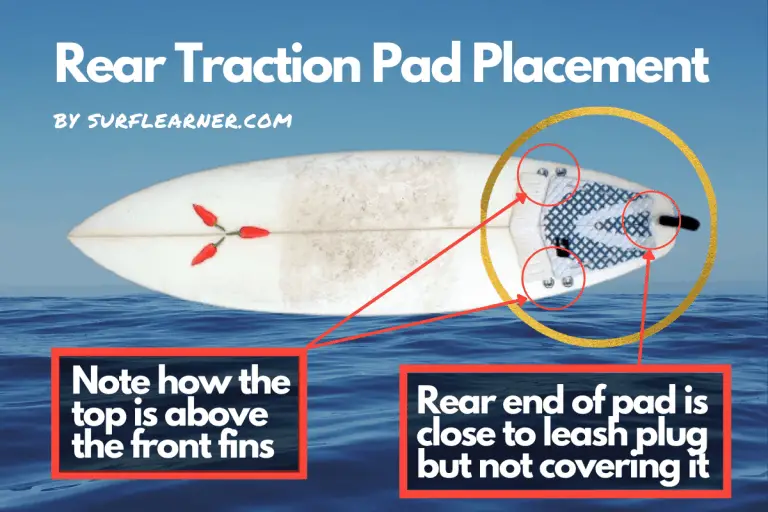Mounting Your GoPro on Your Surfboard: Complete Guide
When you get a GoPro for your surfboard, it’s an exciting and awesome feeling.
Capturing clips of yourself surfing can help you to improve more quickly as well as to have some great memories of your waves.
However, many people have lots of questions about mounting a GoPro onto a surfboard, so I want to answer them in this clear guide.
To start:
- The best place to mount your GoPro is at the front, facing you, although a mouth-mount is also good. This should be 4-8 inches from the nose of your surfboard for the best angle of you surfing.
- You can mount a GoPro on a soft-top but this needs a special type of mount that does not come with your GoPro, as I’ll explain below.
- To mount your GoPro onto your board, make sure that it is clean, free from wax and that you leave it at least 24 hours before surfing – more steps on this below!
OK, so those are some of the key points, now it’s time to explain them and look at each in a bit more detail – let’s go!
GoPro Surfboard Mount Positioning
There are three main options for where to have your GoPro when surfing, which are
- Front of your board
- Rear of your board
- Carried by a mouth mount
Let’s have a look at each and some points to consider for each.
Front
For me, mounting your GoPro on the front of your surfboard is the best option on your board. This is because it has good visibility and can be used both facing forwards and backwards, each with their own uses and benefits.
Forward-facing
A GoPro mounted at the front of your board that is forward-facing is best for capturing your rides.
This angle really gives the viewer a clear perspective of how it is to ride and also gives you some really nice footage to remember your surf by.
However, some of the downsides are that it can be a bit bumpy given how you will be moving your surfboard.
It is also difficult to see whether your GoPro is turned on for a particular ride, although for some models you will be able to see the light flashing and there is always the sound.
One further point is that, if you are in barreling waves and ready to ride them, a GoPro at the front of your board facing forwards will not capture the barrel as it is so far forward, so you will miss out on that view.
Rear-facing
A GoPro mounted at the front of your board that is rear-facing is best for learning to surf and improving.
This is because the camera is focused on you the entire time, making it all about your take off and wave riding.
This is fantastic for instant feedback, particularly on your take off and watching these kinds of clips can help you to improve your surfing more rapidly.
I know I was a little shocked when I first watched myself on a GoPro, which I bought in Bali in 2010 as a standard definition camera.
I did not realize that my knee was sticking out to the side of my arm when taking off, which it really shouldn’t have been!
Not only did it look awkward but it was costing me valuable time in my take-off and, as such, I’ve tried to improve it since then.

There aren’t many downsides to having your GoPro camera facing you, the only one perhaps being that it doesn’t capture much of the wave itself, but that’s to be expected!
Rear
Having a GoPro mounted on the rear of your surfboard might sound like a good idea but, in practice, it’s actually much harder than it sounds.
I found this out the hard way when, again back in 2010 when I was living in Bali and traveling around Indonesia, I had a local surf shop fit an FCS plug for a GoPro mount on my surfboard.
I thought it would be ‘great’ because a GoPro uses a fisheye lens, therefore meaning that the angle would be fine. I was wrong!
The few clips I got using this mount, a few days before snapping the board in heavy surf, were constantly covered in water droplets and spray from the wake of my board.
It was almost impossible to discern what was going on and the clips were just not very good. I will save you watching them but some still shots are below for you to see – these were the best frames from about 5 minutes of footage!

There are some really good GoPro tail mounts being used, but there aren’t any currently available to buy.
For instance, this longboard clip shows a ride using tail mount made by a nearby surfboard shaper:
You can also see Ben Bourgeois in a great barrel (watch in slo-mo) using a tail mount by the same person.
Unfortunately, the only tail mount I can find online is a link to make one yourself on Instructables.
Although Ian Balding is mentioned of the creator of the tail mount in the clips above, his website does not have anything about GoPro tail mounts, I’ll leave it out here.
Mouth
Carrying your GoPro using a mouth mount in the surf is a great option for capturing the vibe and the feeling of surfing.
In case you are wondering, a GoPro mouth mount essentially uses a snorkel mouthpiece with a connecting tube that then attaches onto the top of your GoPro.
You will then need a leash to connect your GoPro to your body elsewhere in case you drop it.
If looking to get a GoPro mouth mount, check out this brilliant deal for a GoPro ‘bite’ mount plus floaty combo from GoPro themselves over on Amazon. The ‘floaty’ means you won’t lose your camera if you ever drop it, so well worth having!

As for clips shot using a mouth mount, these are awesome to have as a memento of your session, and the mouth-mount angle shows others exactly how it is to ride a wave on a surfboard.
If watching these clips, remember to slow them down far more than you might think as it then comes out super smooth, as with this clip that my brother captured using his GoPro from a mouth mount a while back:
A couple of points to note when using a mouth-mount GoPro in the surf:
- Duck diving with it is not so nice
- Tiring for your jaw
- It can be stressful as it’s loose (but attached)
- You need a good mount to make it smooth
I say this about duck diving because it effectively means going under water with your mouth open as you’re clenching your teeth around the mount to hold it, although you won’t swallow water it does feel strange.
I have also found that my jaw muscles start to ache after using a mouth mount for a while, so think about that, too.
It is loose when not in your mouth so it needs its own leash, for which I would recommend this specific armband leash by Ho Stevie! on Amazon as it keeps the cord short and doesn’t get in the way. It’s also been designed just for this purpose and is the only mouth mount leash on the market, while Ho Stevie! is a great independent surf brand out of Southern California, so it’s always nice to support such businesses, especially when they make great products!
GoPro Surfboard Mount Instructions
Putting your GoPro mount on your surfboard should be done as follows:
- Scrape any wax off with a wax scraper
- Clean the area with white spirit
- Make sure it’s dry
- Position the main mount about 4-8 inches from the tip of the nose on your surfboard
- Make surf the ridges on the mount follow the stringer of your board – this means it will face you when attached
- Peel off the adhesive and stick it on
- Hold it in place firmly for a minute, leave it in place
- Attach the anchor mount next to it and repeat the process above for the main mount
- Do not attach your GoPro for 24 hours
- Do not surf with it for 24 hours
- Have fun in the surf!
This video also gives a nice, quick overview of the key steps to mounting your GoPro on your surfboard:
GoPro Surf Mount on Soft-top Surfboard: Here’s How
If looking to mount your GoPro on a soft-top surfboard, you will need a special type of mount.
If not, you will end up like this very frustrated man who nearly lost his GoPro when he tried to attach it to his soft-top board!
The type of mount you need for your GoPro on a soft-top surfboard is actually this brilliant bodyboard mount from Amazon!
Because soft-top surfboards have a rough surface, the adhesive on the standard mounts does not work, and so this bodyboard mount (which works with soft-tops up to 3 inches thick) screws through your surfboard, just like many of the fins on soft-top surfboards.
If you use this type of mount, you will have no problems using your GoPro with your soft-top. Have fun!
Related Questions
Which GoPro is best for surfing? GoPro Hero Session is my top choice for surfing as it is small, lightweight yet does the job while also being cheaper than other GoPro cameras. It’s also the one I bought for my wife and recommend having it used many times myself.
You can spend a fortune on the premium versions but they are a lot more and don’t do that much more in terms of what you’ll need, namely capturing your waves to help you improve.
How do you use an FCS GoPro mount? You will need to have an FCS plug fitted into the deck of your fiberglass surfboard, ideally by a professional shaper to avoid any problems. This can be quite expensive so think about whether you really want it done, although it is the most secure mount option.